About The Project
The Game Development Club (GDC) of CSUN wanted to provide a new way for club members to connect online
and feel fully immersed while having fun during meetings without the awkward, silent, boring, long
lectures Zoom meetings provided to university students.
Since the Game Development Club consisted of both computer science majors and art majors it was a
no-brainer that the two combined could make a spectacular virtual place for club members to meet online
and host club meetings, socialize and play games.
Thus, lead to the concept of creating a virtual world on vr-chat with three main rooms. A social room, a
game room, and a conference room inclusive to all students of different backgrounds and accessibility by
allowing virtual markers to be used for students to have the ability to communicate across all rooms.
The game is accessible online through steam under vr-chat worlds for both PC gamers and VR headset
gamers.
We hope that this project lays the foundation for the next generation to come and pick up where we left
off.
PDF Download: click here
Social Room
This room was intended for a fun social scene where students can play their music in the room by allowing them to have their mics on and be the DJ so that everyone can dance and have fun. In this room you will find the aesthetic dark and vibrant with bright purple and glowing walls, the building might remind you of a nightclub with two floors. Here, you can sit with your friends on the couch by the window or just dance nonstop on the dance floor. This room was designed by Kaery Orellana, Parnian Javid and Angelica Flores.
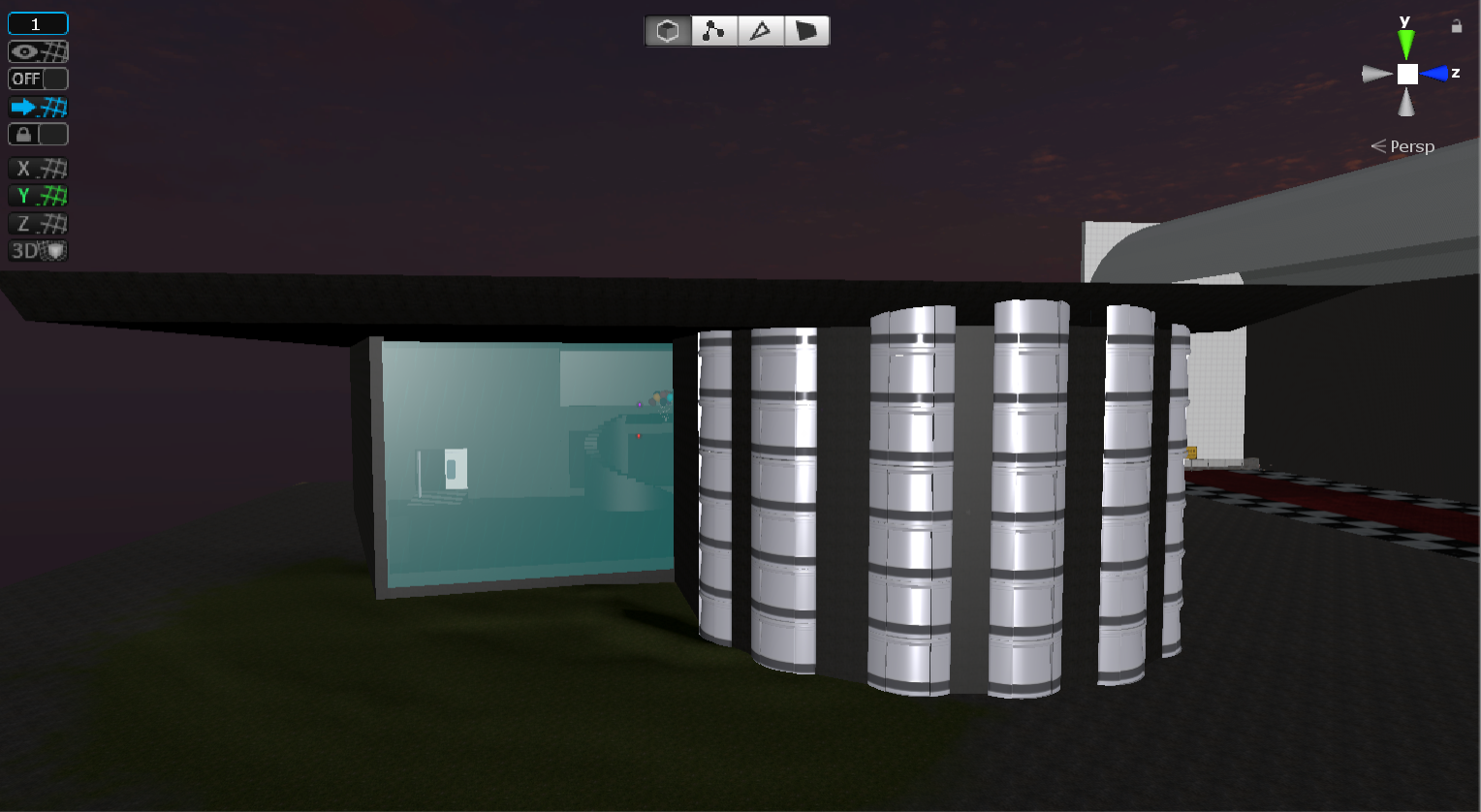
Conference Room
This room was intended to be an open space where club office members can have club meetings with the community and host events. In here you will find a Dome shaped spaceship building, pavement and collisions within the hovering seats and desks.The aesthetic was inspired to have a futuristic interior design and outdoor road pavement with a relaxing outdoor pond and trees surrounding it. The Room was designed by Steven Gomez, Aaron Alvarez and Angelica Flores.

Game Room
This room was meant for a fun thrilling scenery, a place to meet and greet students who are interested in discovering a movie theatre, outdoor games and finding the indoor arcade. There are hidden rooms within each building, some empty for space and others filled with some of the world's unknown treasures. This was designed by Roberto Martinez, Anastasia Naydina, and Ryan Bosdet.











